Blockchain.com electronic wallet reviews and reviews
Blockchain.com is one of the most popular Bitcoin wallet by far. This service is used by both beginners and experienced investors, including us. The article will guide Blockchain.com wallet , pros and cons of Blockchain.com
We have prepared a review of the Blockchain.com crypto wallet, in which we will look at it in more detail and explain why it is well-suited to investing in high-tech and beyond. again.
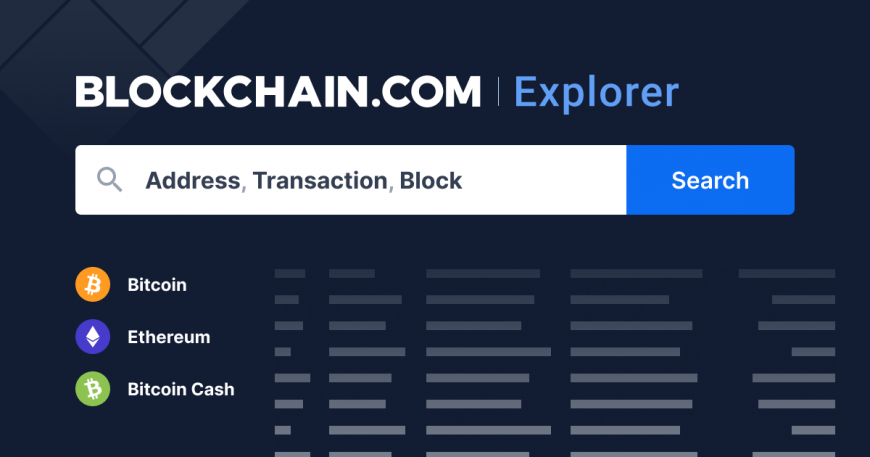
Table of content
Introduction to Blockchain.com
Blockchain.com is Bitcoin ‘s first cryptocurrency wallet , developed in 2009 after the launch of a decentralized network for fast payments. Currently, in addition to Bitcoin , Ethereum, Bitcoin Cash, Stellar, and USD-Digital are all available for online storage.
The website provides detailed statistics about the network, information for each address or transactions made, market data, mining and network activity.
A Guide to Blockchain.com Wallet
We have prepared detailed instructions for working with Blockchain.com wallet, in which we will explain how to register and use it.
Registration
1. Access the page Blockchain.com .
2. Click the “Register” button.

3. Click the Create One Now button.

4. Create account (1 – Enter your email; 2-3 – Enter password; 4 – Click the button “Continue” to complete registration).

5. Confirm registration. You will receive a letter in the mail. Click “Yes, This is My Email”.

A Guide to Blockchain.com Wallet
1. The “Wallet-id” indicated in the mail is your wallet credentials.

2. To send electronic money, click the “Submit” tab.
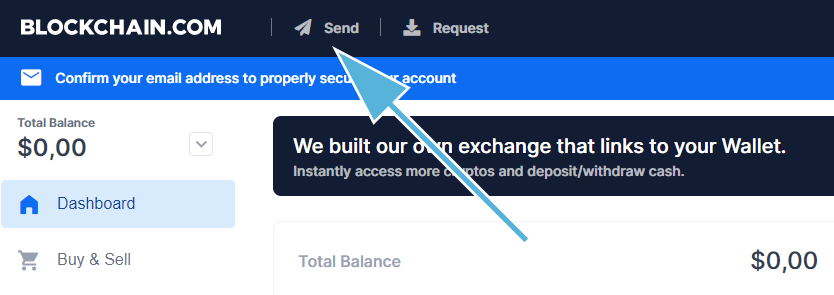
3. Electronic money transfer (1 – Select electronic money; 2 – Select profile, if available; 3 – Insert or scan the QR code wallet number; 4 – Enter the amount of the transfer. la; 5 – Enter a description if needed; 6 – You can adjust the transfer fee; 7 – Click the “Continue” button to complete the operation).
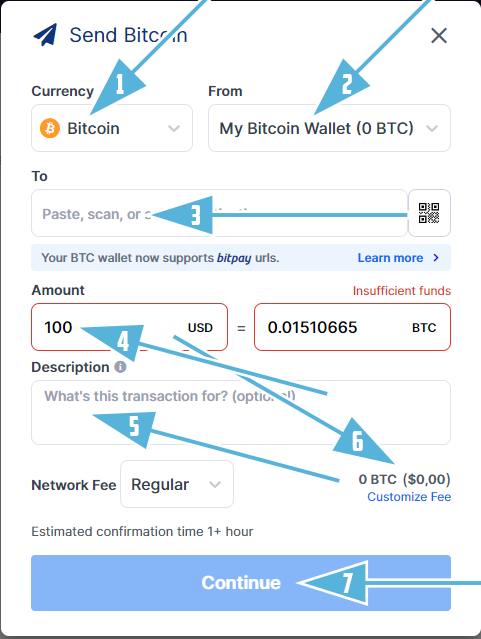
4. To receive cryptocurrencies, click the “Request” tab.
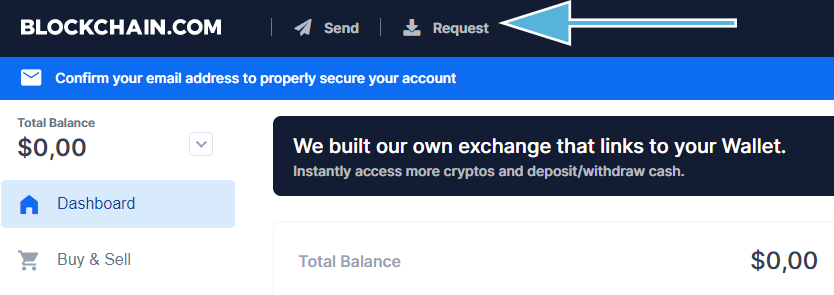
5. Receive cryptocurrencies (1 – Select cryptocurrency; 2 – Select profile, if available; 3 – Copy or scan the QR code of your wallet number Periodically, the wallet number changes, but you can save it a profile and permanent use; and use the wallet number to receive cryptocurrencies).

How to top up your wallet
1. Visit Bestchange.r exchange device monitoring website .
2. Choose an exchange (1 – Choose a payment method that is convenient for you; 2 – Choose cryptocurrencies; 3 – Choose an exchange with the right exchange rate).

3. Make money transfer.
Protect
Blockchain.com wallet is thin in terms of security settings. There are two types of settings: basic and advanced.
Basic installation types include: mail confirmation when changing the IP address; Two-factor authentication via SMS, Yubikey, or various authentication apps; as well as phrase backup, allowing you to recover your password in case it is lost.
The advanced installation type looks more complicated. It includes:
- secondary password;
- store two-factor authentication in a short time;
- IP whitelist (you can create a list of your IP addresses to which you can log in without two-factor authentication or no e-mail);
- Restrict IP login (only allow IP addresses with IP Whitelist to be imported);
- access to wallets via Tor (open / close access to IP addresses from the Tor network);
- Password Extension (PBKDF2) (this makes it more difficult to find your password with a brute force attack, but slows down the loading and saving of your wallet)
In a nutshell, you can secure your wallet as much as you can: confirm email address, verify mobile phone number, enable two-factor authentication, restrict input with IP address, create cluster backup word to restore access and verify it with 12 secret words.
Verification
Wallet verification is optional, it is possible to use the service without it, but thanks to the confirmation of personal data, you can open trading limits inside an exchange. We believe this procedure, in our case, is futile, as you can use supervisory exchangers to convert currencies to cryptocurrencies. Therefore, we will not describe the verification procedure, and it is quite simple.
Answers to the main question “Do I need verification later or during registration?” – Do not need.
Blockchain.com pros and cons
Blockchain.com wallet has the following advantages:
- Convenient and intuitive interface;
- Availability of mobile apps for Android and iOS;
- advanced security features;
- automatically create a new wallet after completing the transaction;
- access by QR code.
Obviously, any service is imperfect and has its downsides. For example:
- inability to buy cryptocurrencies for fiat directly;
- sometimes an increase in transfer fees;
- A small number of cryptocurrencies are available.
To summarize: The pros and cons of Blockchain.com are very clear to the user with the most objective view
Reviews of Blockchain.com
Summarizing our review, we can say that Blockchain.com wallet is convenient and intuitive for users, has a lot of security settings, and also has mobile apps for Android and iOS.
There are different opinions about the security of the supervised wallet, they say it is not secure enough. Of course, compared to cold wallets, they are true. All web resources are vulnerable to attacks and Blockchain.com is no exception. In our practice, no instances of account hacks have been reported.
The wallet not only supports the exchange or storage of cryptocurrencies Bitcoin, but also supports other types such as Ethereum, Bitcoin Cash, Stellar and USD-Digital. Maybe in the near future we will see new cryptocurrencies.
Another advantage is that wallet verification is optional.
We have been using this wallet for years and do not have any complaints about its work, except the sometimes rising transaction fees.
Maybe you are interested:
- What is KYC? The latest 2021 KYC verification guide
- What is MBIDefi? Guidelines for making profits from the MGC Staking program
- Investing the right way – for investors in the HYIP battlefield
Official Hyipok.com channel:
- Telegram: @hyipok
- Group Telegram: https://t.me/HyipOk_enChat
- Fanpage facebook: HyipOk – Hyip Review




Leave a Reply